Beyond the Frame 69/
Kodachrome: My new emulation of this classic film for Lightroom and Photoshop is available now at a special, introductory price. Plus, I've been exploring Magnum’s colour archives.
Kodachrome
My new Kodachrome emulation for Lightroom and Photoshop is available today.
I’ve written about the history of Kodachrome film and its place in late twentieth century culture in Beyond the Frame 67/.
Here are ten reasons I think you might like this new pack:
It’s versatile. The emulations use Enhanced Profiles. These don’t interfere with development settings in the way that presets do. So you can apply a Kodachrome profile and still have access to the full range of Lightroom/Photoshop development settings.
It’s authentic. I’ve based the profiles on original calibration slides, which I created 25 years ago, when Kodachrome was still available. Plus, I’ve been able to source hundreds of Kodak’s own colour-rendering datasets, which have allowed me to confirm the accuracy of colour, tone, hue, and saturation levels in a wide ranging colour gamut.
They’re easy to use. You can, if you wish, simply click a Kodachrome profile and be done. Years of research, data-gathering, calculations, spreadsheets, analysis, and careful attention, all tightly condensed into the enhanced profile, will be deployed in an instant, rendering your image in Kodachrome’s classic colours and tones.
There’s more. The pack also includes 28 Kodachrome Plus presets that simulate the characteristics of popular projectors and scanners, bringing a real-world look to your creative endeavours.
Mix and Match. Profiles and presets can be applied independently. So, for example, if you want to combine the Kodachrome 64 colour profile with the film grain of Kodachrome 25, the colour cast of a Nikon Coolscan scanner, the contrast of a glossy magazine, and the subtle vignette of a classic Leitz projector, you can – in five mouse clicks. With full control of the intensity of each effect, the combinations are virtually infinite.
Complete Control. I’ve enabled an amount slider, allowing full control of the intensity of each effect. Every profile and preset can be applied from zero to 200%, so you can ensure the processing for each image matches your creative vision.
RAW only. Only camera RAW files contain all the information available when an image file was created. In other formats, especially JPG, much of that information has been discarded. This brings inconsistency, which is impossible for a professional emulation to predict. Consequently, my Kodachrome pack will only work with RAW files.
Camera Support. This pack supports RAW files from any camera that’s supported by Adobe Camera RAW, now and in the future. You can find a regularly updated list on the Adobe website. Essentially, if you can edit your camera’s RAW files in your version of Lightroom or Photoshop, this pack is compatible with your camera.
Detailed Guides. The pack includes detailed Installation and User Guides, including all the values used in the Kodachrome Plus presets.
Introductory Offer. The usual cost of the full Kodachrome emulation pack will be €89. However, it’s available to those in the know for €49 until 31 August 2025.
To quote a colleague who beta-tested the pack, “This isn’t just a ‘close enough’ preset. It honours the experience of photographing with Kodachrome”.
Before & After Examples
Here are some examples of unprocessed RAW files together with a post-processing version. You can see other examples, with a handy before/after slider, on the Kodachrome page of my website.
Buddhist Monks, Thailand
For this image of monks at a ceremony in Thailand, I used these settings:
Profile: Kodachrome II
Preset: Kodachrome II Film Grain
Preset: Colour Grading – Leitz Projector (Teal/Orange)
Preset: Tone Curve – Newspaper (Compressed)
Preset: Vignette – Carousel Projector (Medium)
Manhattan, New York
For this photo of skyscrapers in Manhattan, I used the classic Kodachrome 64.
Profile: Kodachrome 64
Preset: Kodachrome 25 Film Grain
Preset: Colour Grading – Nikon Coolscan (Blue)
Preset: Tone Curve – Magazine (Glossy)
Preset: Vignette – Leitz Projector (Light)
Early feedback
If you want to have your faith in humanity restored, I can recommend tentatively asking some trusted friends and colleagues to take a close look at your passion project and then nervously await their feedback.
If you’re fortunate, as I have been, you’ll receive valuable insights and inventive suggestions mixed with some generous encouragement. Here’s some early feedback for the pre-release version of the Kodachrome emulation:
“Seamless!! I was up and running in 10 mins, read the installation guide (very helpful), then the user guide. Everything worked perfectly.”
– Peter
“It gives you the option to achieve a nice filmic look… the rendering of skin-tones and reds are truly amazing.”
– Towfiq
“The additional emulation tools, combined with the colour profiles, make all the difference. Simply amazing!”
– Cid
“This is a wonderful addition for photographers everywhere. It builds on your great Kodachrome work of the past, keeps a classic film alive, and to my eye anyway, looks like a perfect emulation.”
– Christine
Summary
The profiles are the result of years of research, multiple development iterations, and a refusal to release anything that didn’t do justice to the original film.
The result isn’t a gimmick or a retro filter. It’s a versatile, professional-grade colour foundation you can build on, whether you’re making portraits, travel reportage, street photos, or documentary work.
Paid Subscribers Special Offer
Paid newsletter subscribers will find a coupon code at the foot of this edition, giving an additional 25% discount.
If you’re not currently a paid subscriber but subscribe this week, I will send you a 25% discount code too. You don’t need to be a whizz at maths to work out that the discount is worth more than the cost of a month’s subscription. Obviously, I’m hoping that you’ll continue to support the newsletter with your subscription but no hard feelings if you don’t. In the words of my grandmother, “Come for the discount, stay for the Lolz.”
Founder Members
A recent survey revealed that supporters with a Founder Member subscription are generally considered to possess great wisdom, insight, and physical beauty. Who knows? I just report what I read. I don’t make this stuff up.
Anyway, Founder Members will soon receive a 100% discount code in a separate email. Activate a Founder subscription this week and you’ll receive a 100% discount code too.
Kodachrome Emulation Profiles
The pack contains emulations for five of the most popular Kodachrome film versions. Here are some examples, framed in the appropriate slide mounts for their vintage.
Kodachrome I (K1-K11 Process)
Rich, warm tones with strong contrast and a subtle magenta cast, suited to vivid daylight, impressively fine grain.
Kodachrome II (K12 Process)
Slightly cooler than Kodachrome I, with finer grain, gentler contrast, and a smooth, slightly muted pastel palette.
Kodachrome 25 (K14 Process)
Exceptionally fine grain and superb clarity, with natural skin tones and smooth shadows—perfect for landscapes and portraits in bright daylight.
Kodachrome 64 (K14 Process)
Very fine grain and sharp detail, with lifelike skin tones and gentle shadow gradations—ideal for portraits and scenic views under strong light.
Kodachrome 200 (K14 Process)
Higher-speed version with more visible grain, slightly lower contrast, and warmer highlights — versatile but less refined than K25 or K64.
User Guides
Here are some sample pages from the Kodachrome Plus guide, to illustrate the detail I’ve included:
More information
You can find more information about the Kodachrome pack, FAQs, testimonials for my previous Kodachrome pack, and sample photos on my website.
That’s also where you’ll find the all-important ADD TO CART button. 😁
Be Alert
Obsessive fine-tuning of my beloved Kodachrome profiles has resulted in too many very late nights this week, which have left me slightly discombobulated. On Monday, my sleep-tracking device sounded an alert, with the accompanying message, “U OK, Hun?”
Yesterday, hoping to clear my head with a brisk walk and some fresh air, I finished unloading the dishwasher, grabbed my wallet, keys, and AirPods and strode purposefully up the street.
With a slew of unlistened podcasts to catch up on, I was looking forward to an hour or two outside. It’s healthy to make time for a regular change of scenery when you’re working on something that demands close attention.
I fished the AirPods from my pocket.
But instead of AirPods, I was holding a tiny white condiment dish, the sort that’s most often used in our house to hold a squeeze of Sriracha sauce or for presenting the gift of a single Lindt truffle chocolate.
This is what happens when you’re tired, unloading the dishwasher, and your mind is trying to stay two steps ahead.
The tiny dish made for lousy listening, not being equipped with Bluetooth.
Furthermore, I encountered no condiment-based emergencies on my walk, which was a shame as this was the one time I’d have been equipped to deal with one.
“HELP! HELP! SOMEBODY HELP! This mayonnaise is leaking and it’s going everywhere.”
“Stand back. I’ve got this.”
Magnum: A World in Colour
Returning to the theme of analogue photography, I have been really enjoying the results from Magnum’s ongoing project to digitise 650,000 colour slides.
Stored in the Fort de Saint-Cyr, just outside Paris, these photographs have not been seen in decades.
Now they are being carefully digitised and Magnum has begun to publish collections of previously unseen images.
“From momentous events to everyday gestures around the world, these images create a window to the past, enhancing our understanding of the evolution of colour photography.”
– Magnum
Each month, a collection of images featuring one region is published. There have been five so far. I’ve picked a single image from each collection but encourage you to check out the full editions.
Czechia, The Dawn of a New Era

I especially like that photos of the original slides are often included, showing the photographer’s handwritten captions.
It reminds me of a time when the sum of our post-production work amounted to making tiny, written annotations on slide mounts. Life was simpler then!
Italy in Motion
Isn’t that just the most splendid, spontaneous composition? I’d bet a pound to a penny that photographer Burt Glinn was laughing too when he captured this scene.
Belgium, Behind the Spectacle
“This selection, ranging from 1957–2012, takes us behind the spectacle of Belgium’s festivals and into the corners of its public spheres, featuring Harry Gruyaert, René Burri, Leonard Freed, and more.”
France, Monuments and Memory
Looking at these wonderful photo collections from the latter part of the twentieth century, one cannot help but be struck at just how male-dominated the profession was at that time.
They’re all admirable artists, of course, but if you’re looking for examples from female photographers you really have to search.
Thank goodness for people like Inge Morath, who bucked that trend.
The Mediterranean Edition
“A binding force for Europe’s coastal communities, the Mediterranean has secured its place in the collective psyche for millennia. Here in the Magnum colour archives, the sea announces itself sometimes brazenly, other times discreetly — whether visible or not, its presence is always palpable.”
Slide Mounts
Kodachrome was the film of choice for many Magnum photographers. Yet you may be wondering why none of the Magnum slide mounts display a Kodachrome logo.
Well, most agencies used blank slide mounts, allowing room for typed and handwritten captions. Slides were often duplicated, with the copies sent to publishers whilst the originals were kept in storage facilities, like the one Magnum is now exploring.
If you had noticed that, firstly allow me to congratulate you for paying such close attention. Secondly, I reward you with this link to a gloriously geeky, 29-page document entitled “Handling and Preservation of Colour Slide Collections”
Inside you will discover a retro world where people wearing impressive spectacles peer at slides held up to fluorescent office lights.
You’ll also learn how National Geographic used Kimac sleeves to protect slides against dust and fingerprints.
If you’re thinking, “That’s a bit niche, Gavin”, well hold on to your fedora.
At some point before 1983, Magnum archivists discovered that some of the PVC slide pages they’d been using had stuck to slides and left “gooey deposits” on film surfaces.
The PVC pages were replaced with Polypropylene.
Now I’m wondering whether, for the ultimate Kodachrome emulation, I ought to include a preset that simulates “gooey deposits”?
Perhaps that’s a step too far?
Right, I’m going to bed. You’re free to go and download my Kodachrome emulation now.
Thanks for reading.
Updates!
Two reminders:
Visa pour l’image
I’ll be at the Visa pour l’image Photojournalism Festival in Perpignan during Pro Week at the beginning of September.
If you’re heading to Perpignan next month, let me know.
International Photo Walk
I’ll be leading a photo walk in Geneva on 27 September 2025.
The friendly folks at the Foto app are organising a series of walks around the world on the same day.
Details of locations and times are due to be published later this week. I’ll share a link when I have it.
If you have any questions about the Kodachrome pack, you can leave a comment or send a message.
If you want advice about not confusing AirPods with tiny ceramic dishes, I have some experience in that area too.
Either way, I’m always happy to hear from you.
Until next time, go well.




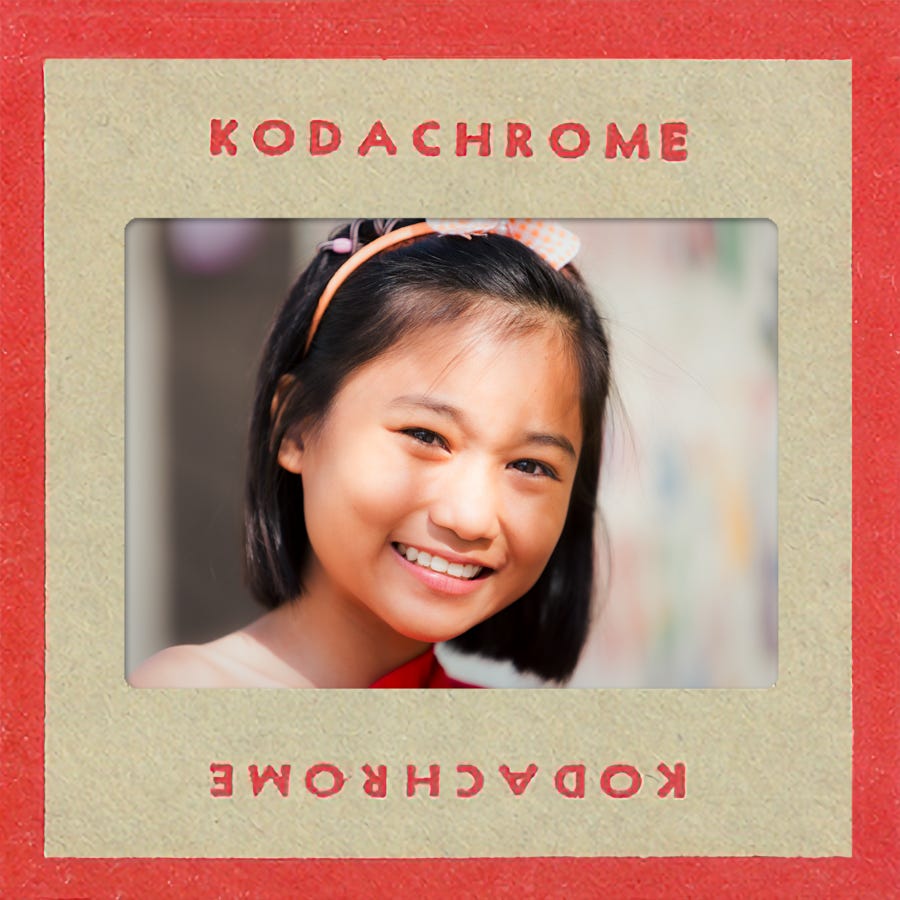





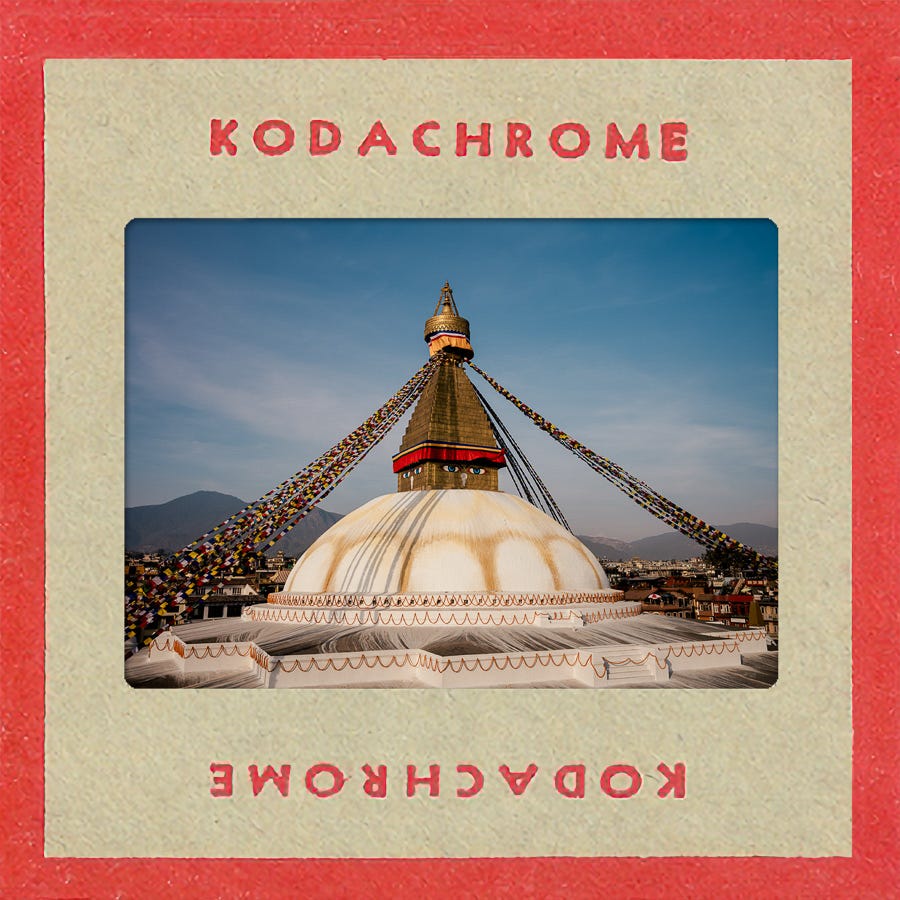
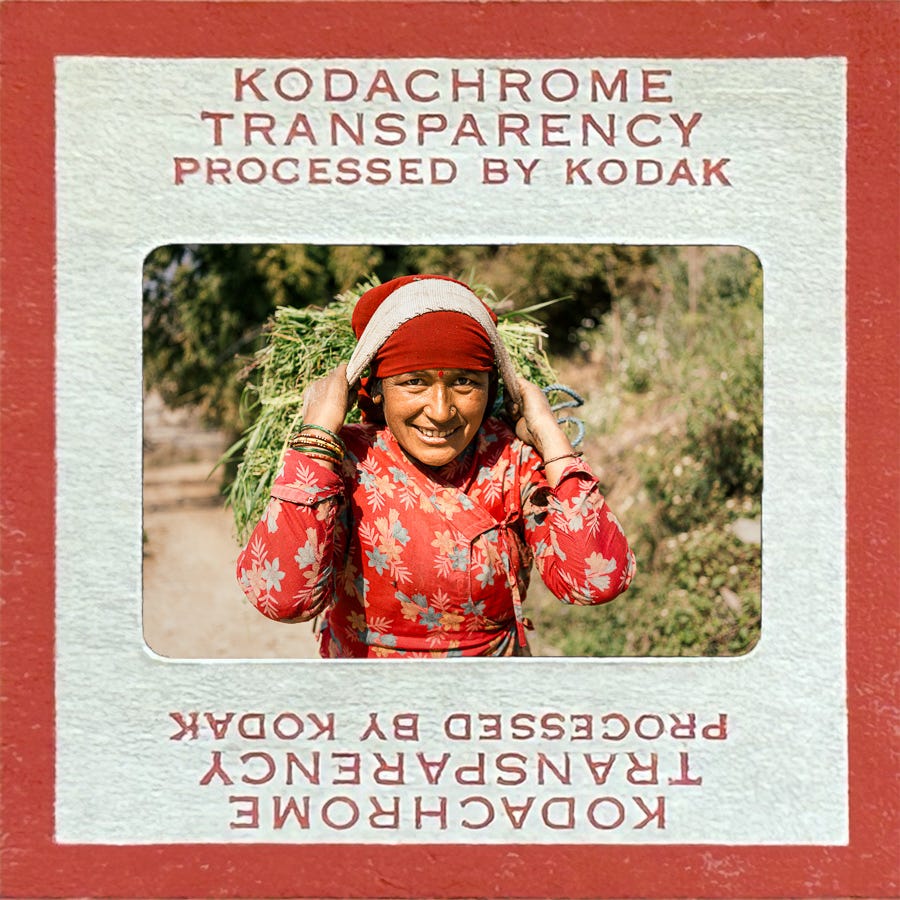
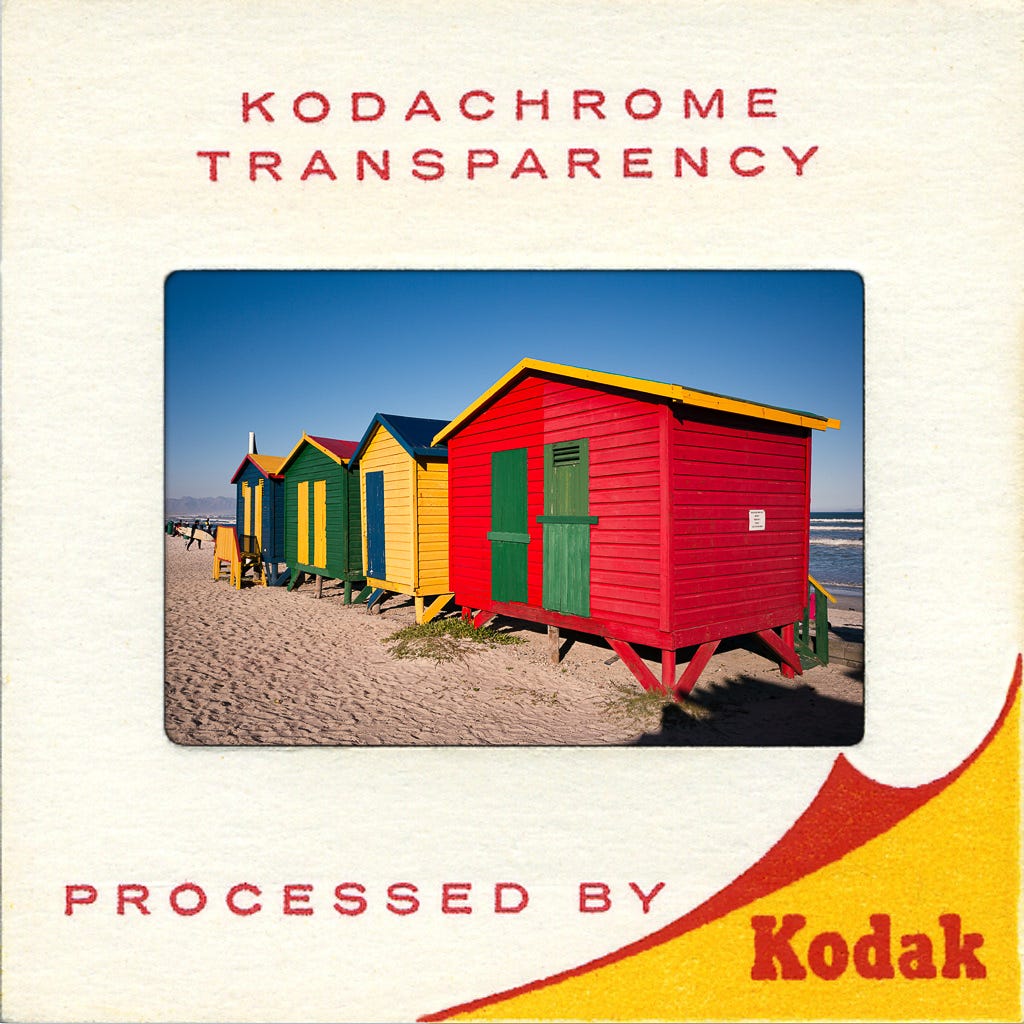
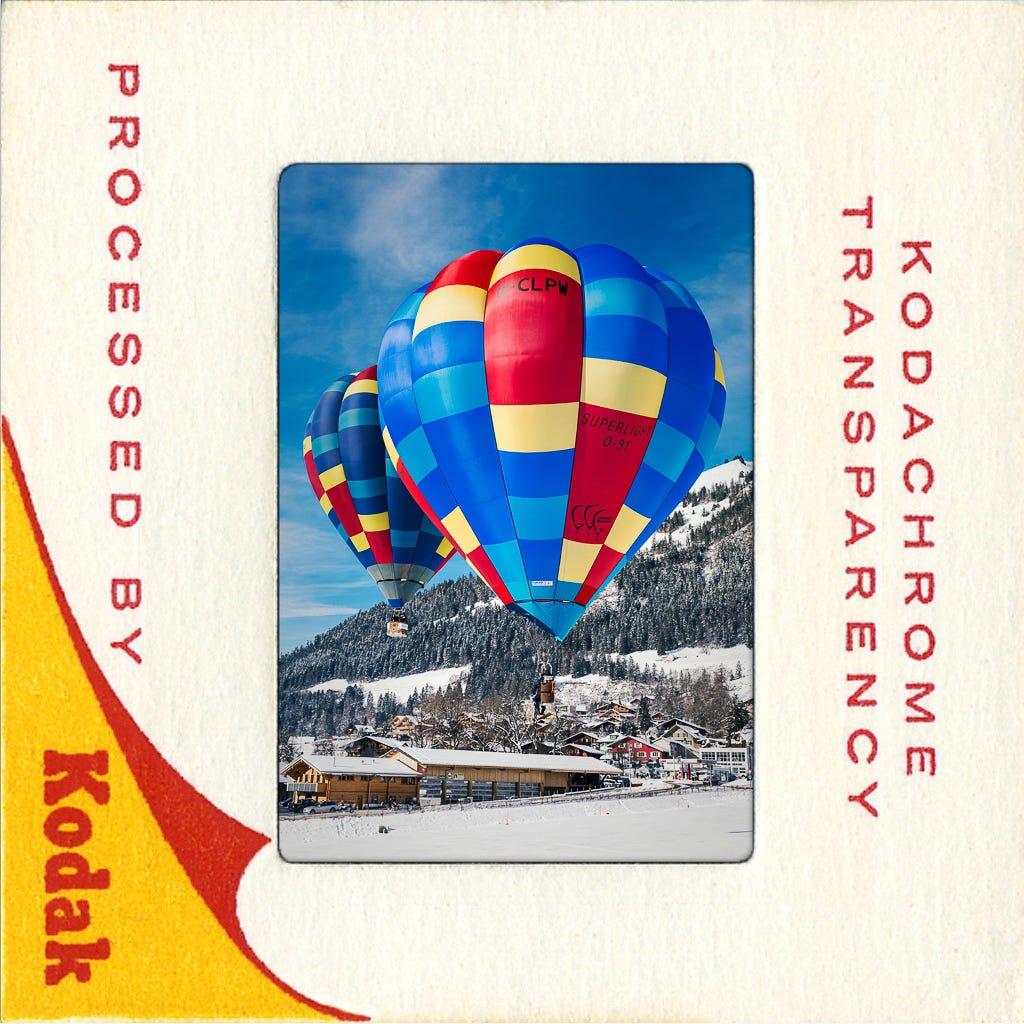

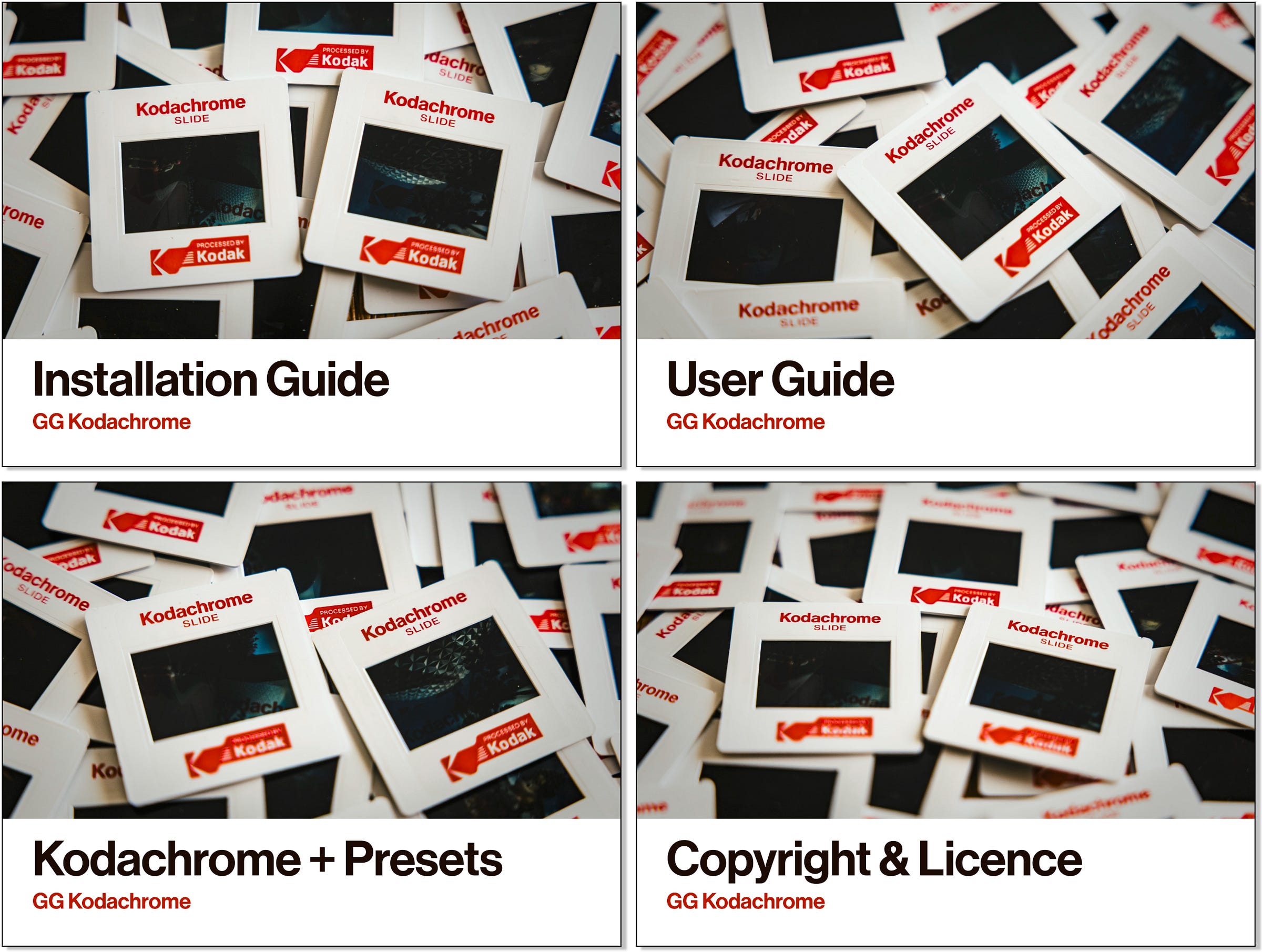
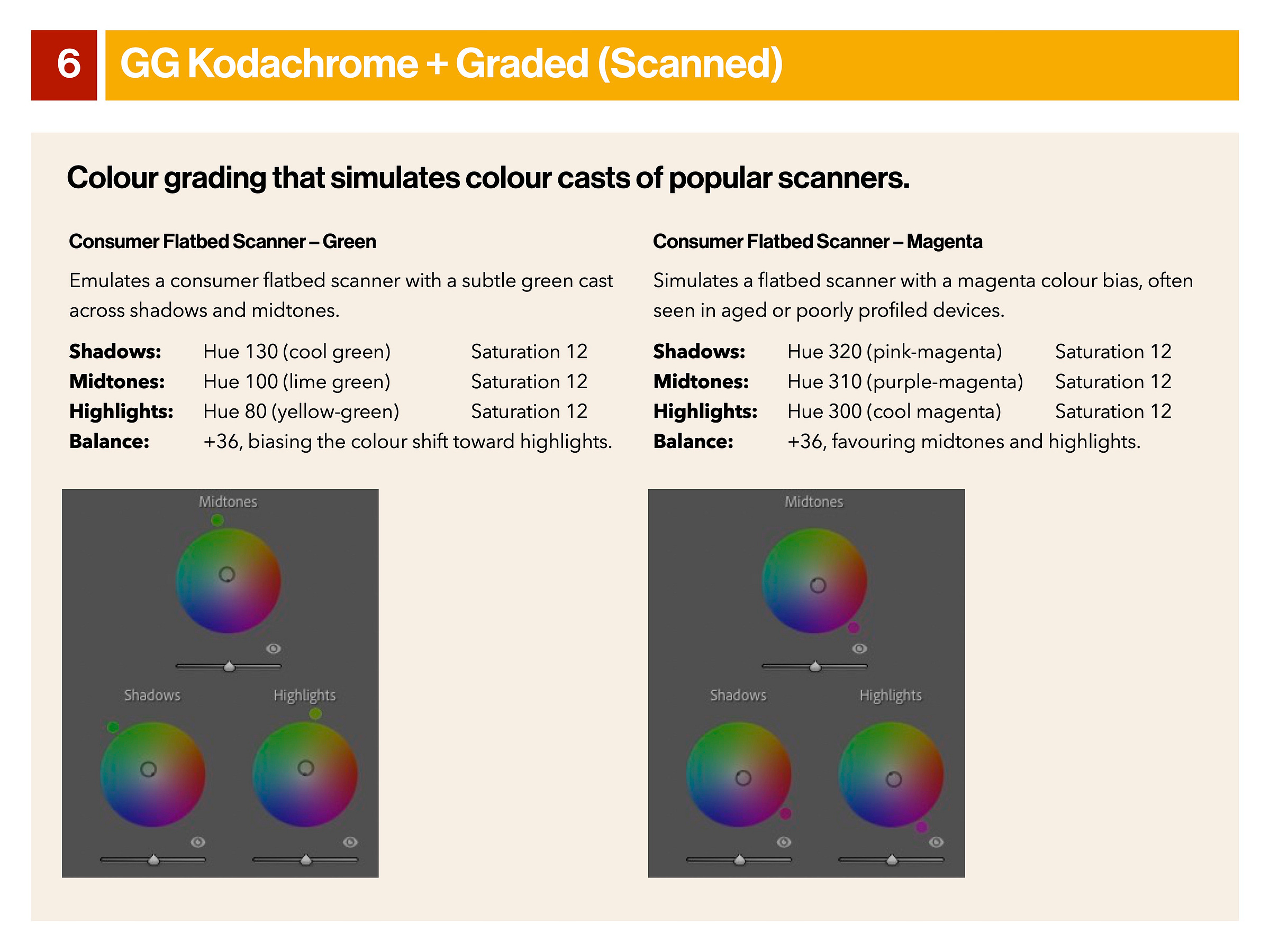
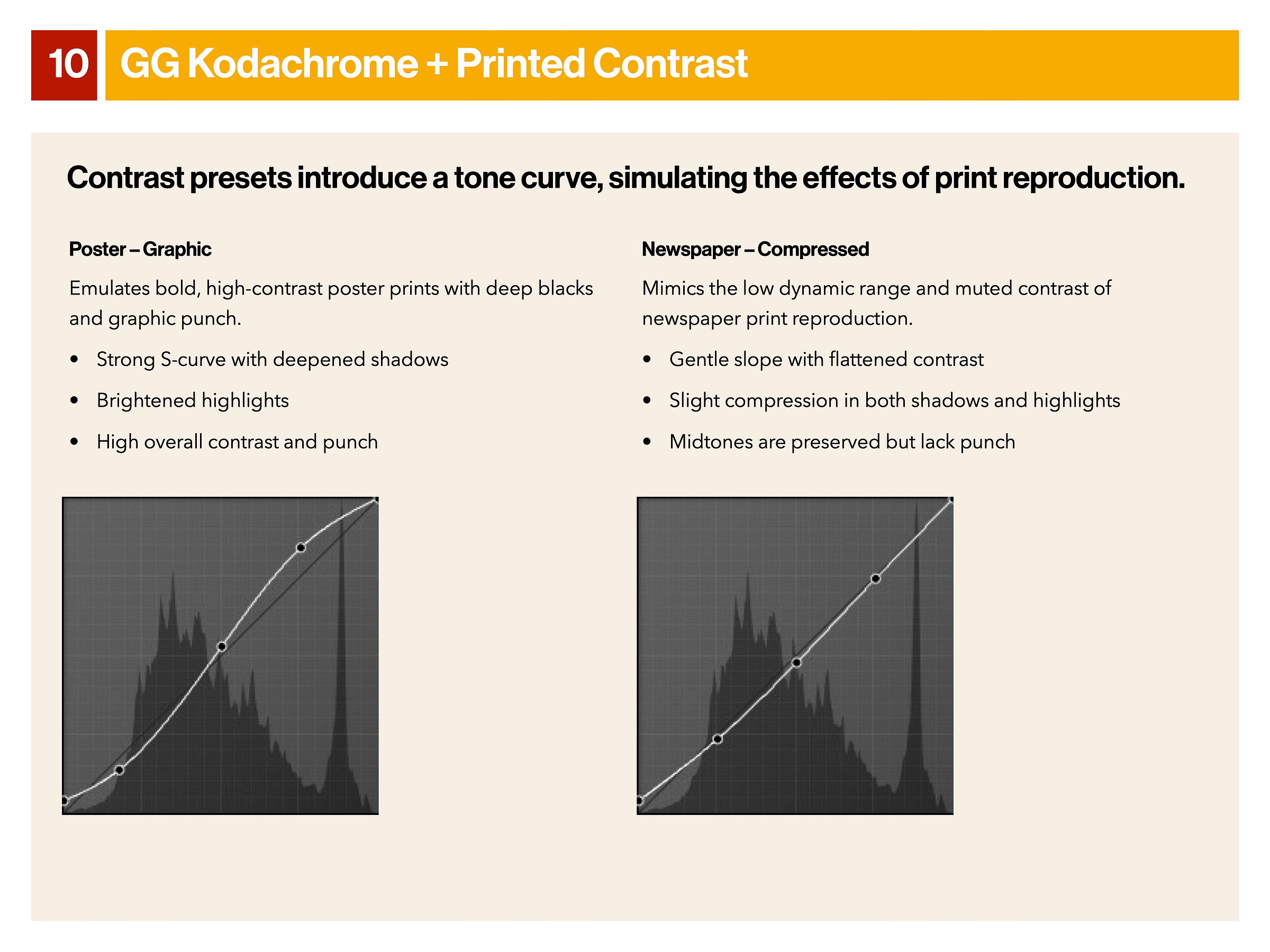


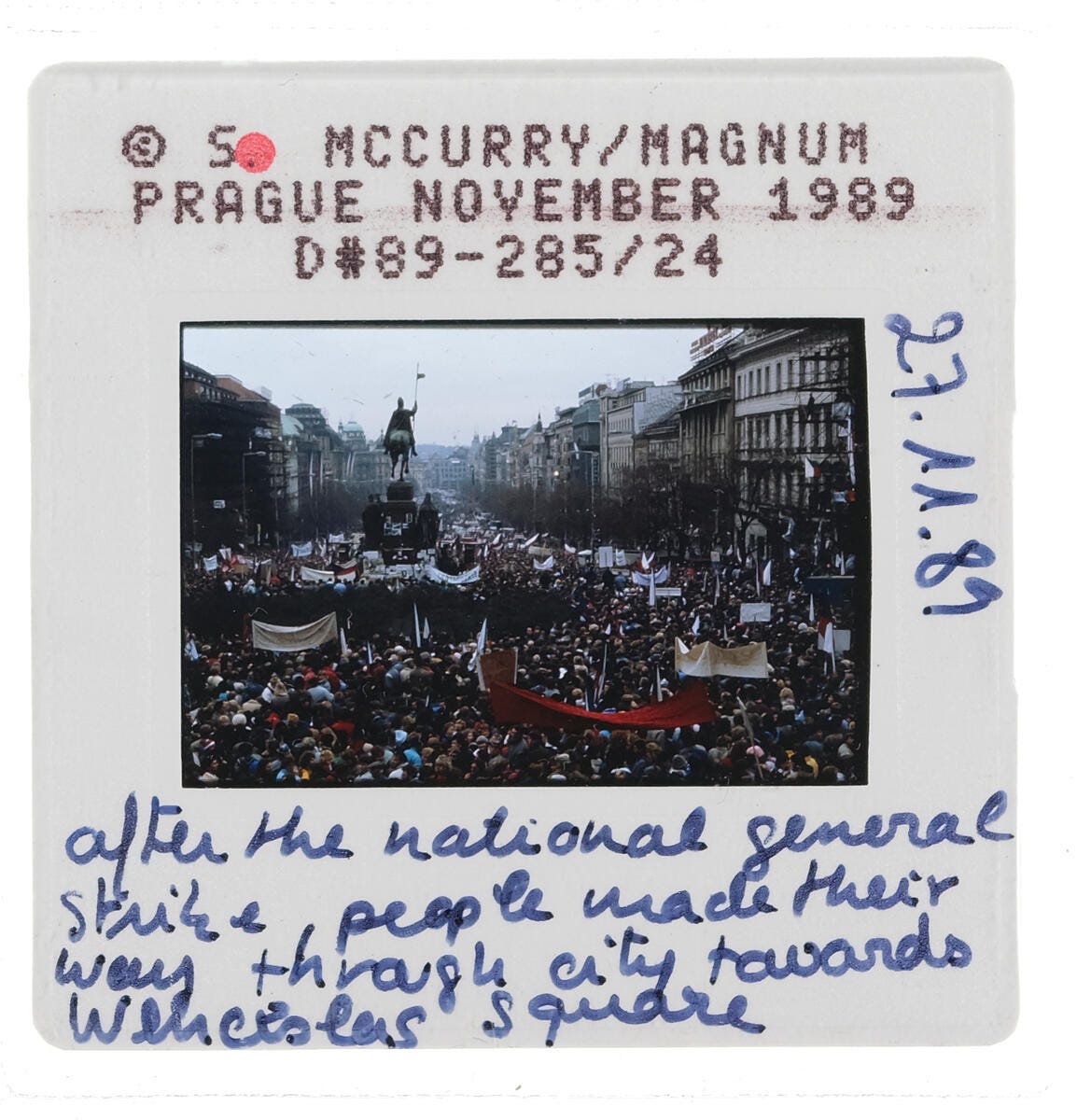



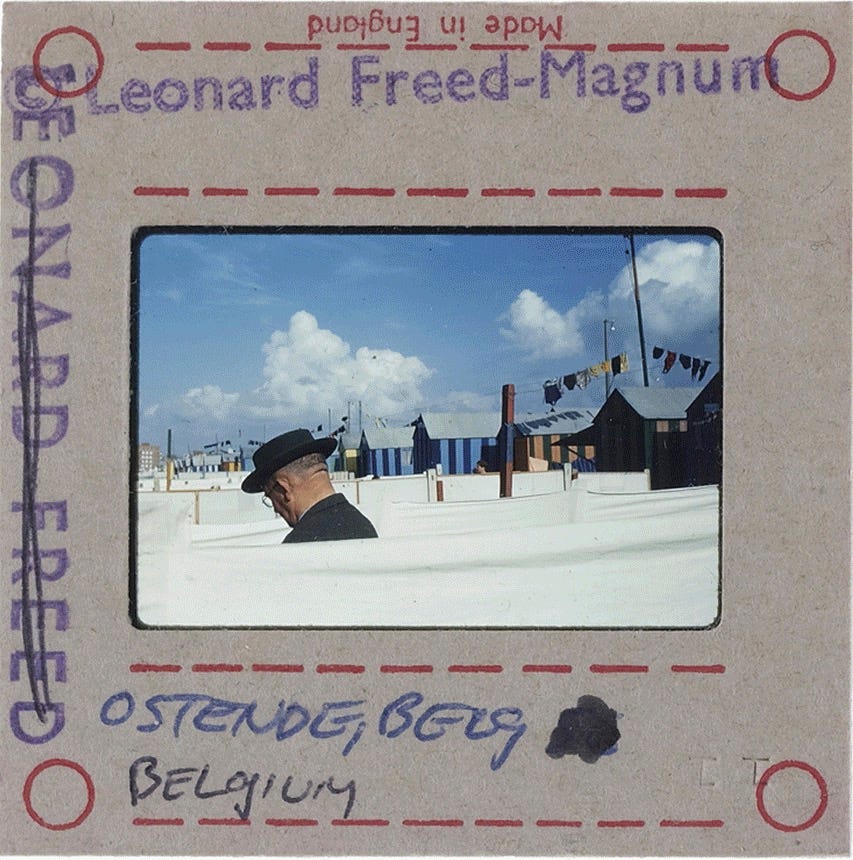
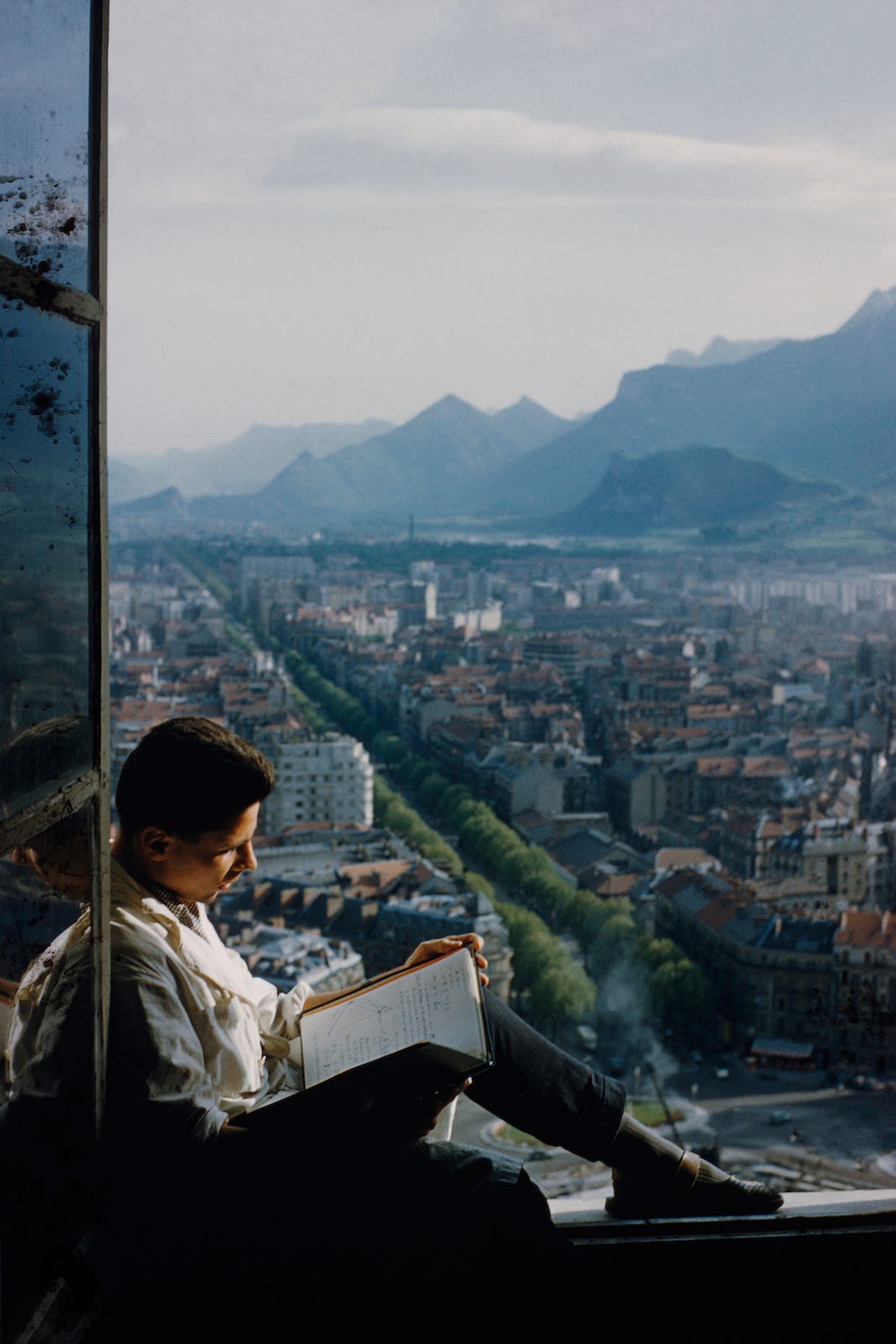


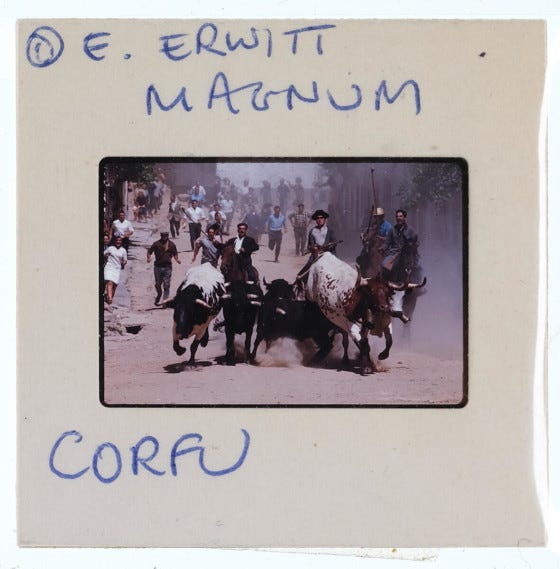
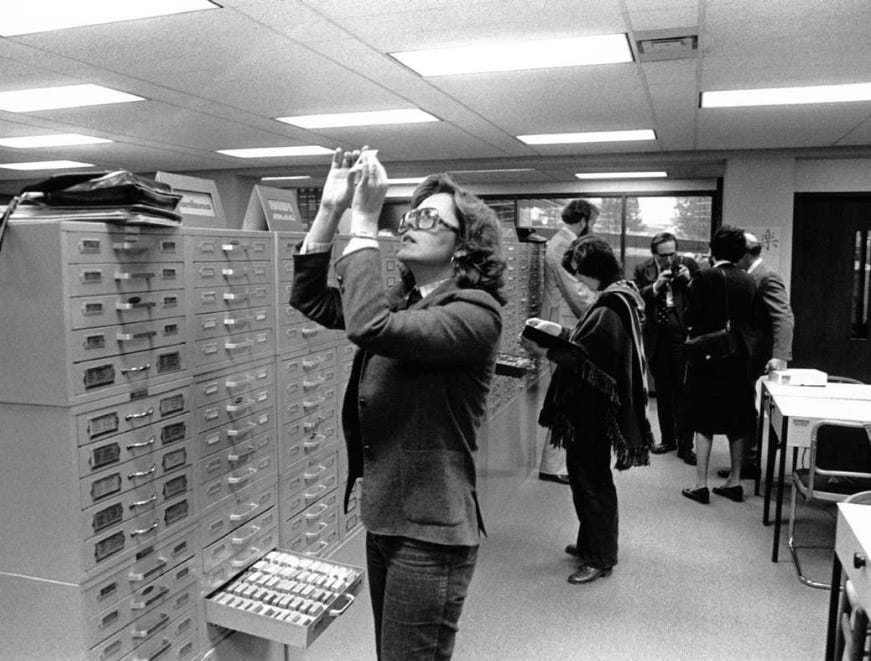
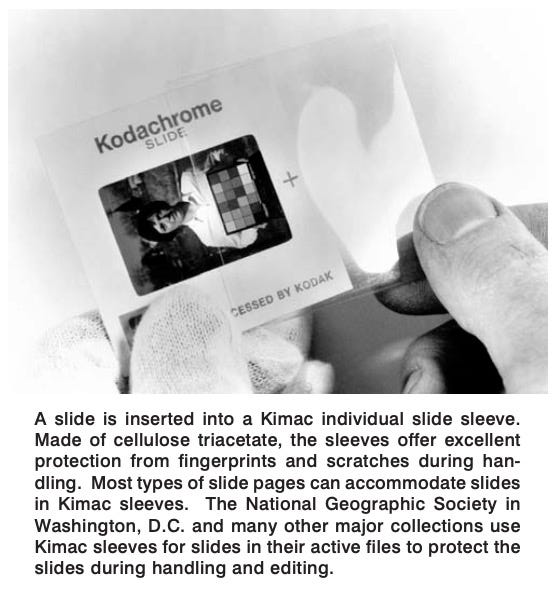
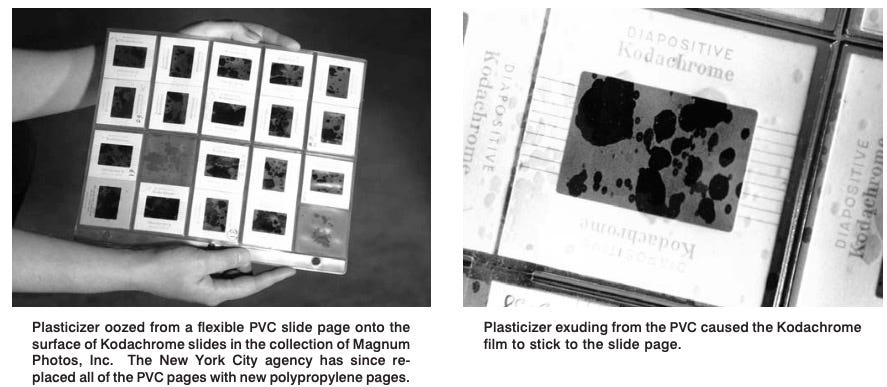
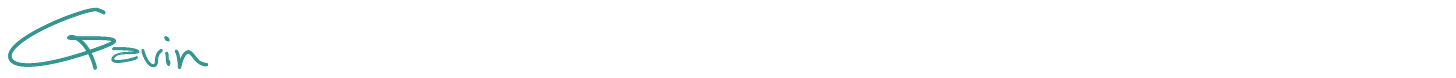
Hi Marja,
My first Kodachrome emulation proved to be very popular and I'm pleased with the accuracy of the colours and tones. Unfortunately, there was a practical limitation, it wasn't future-proof. It required a new profile to be built for each new camera model released, which wasn't really viable.
So I started from scratch, re-scanned my calibration slides, sourced a lot of Kodak datasets and made a lot of spreadsheets!
I've been able to learn from the first emulation, and I think the new pack is more versatile, in terms of the additional profiles and added presets.
However, if the older version works for you, you're happy with it, and you're not expecting to upgrade your camera in the future, I'd recommend sticking with that - just don't tell my accountant I said that in public!
Alternatively, if you want a more polished Kodachrome look with almost infinite variations – or if you think you might get a newer camera in the future, then the new pack would be the best option.
It's not an update to the original so there's no upgrade path, but it's available for a special, introductory price until 31 August (€49 from €89) so this would be the time to get the best pricing.
https://www.gavingough.com/store/p/kodachrome
There's more information and FAQ on that page but if you have any other questions, please fee free to ask.
I just picked these up last evening and got them installed. I purchased the original settings a few years ago. The amount of work that has gone into this is impressive. I have been on a quest it seems for several years to achieve true Kodachrome emulation. Either in camera or in post process. Nothing has come close to this. I highly recommend. At @ $60.00 American you really can’t go wrong. I’ve spent much more and received much less. This will be an ongoing conversation. Dan Steinhauer.